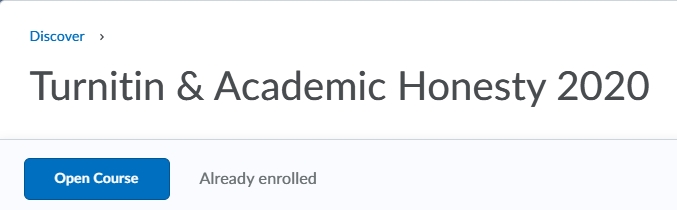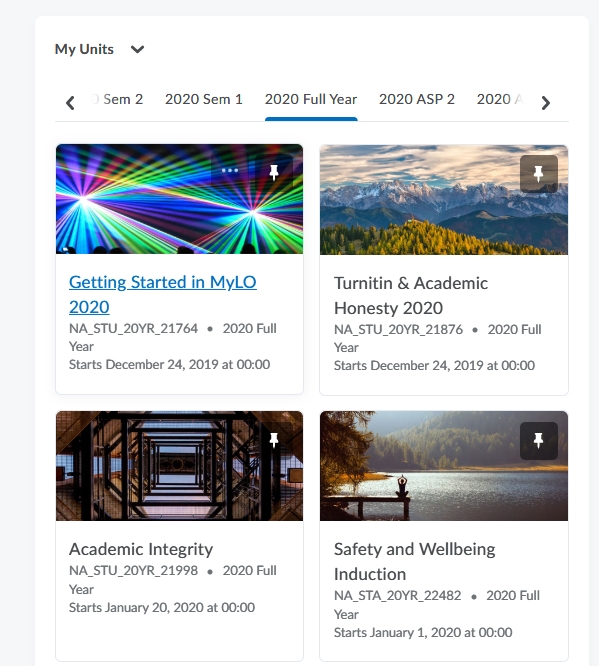Teaching & Learning
How to access the Turnitin & Academic Writing unit
The Turnitin & Academic Writing unit provides an overview of academic honesty, avoiding plagiarism, and where to go for help with academic writing. This unit also provides a self-check tool for avoiding plagiarism: you can upload your work to Turnitin where you will receive an originality report, that highlights where your work matches other sources.
Turnitin & Academic Writing is a non-award unit, so you may not be automatically enrolled. To gain access to this unit, you will first need to 'enrol' in the unit through the MyLO Discover Course Catalog. Once you have completed the short process below, you will see the unit on your MyLO homepage whenever you are logged in.
How to gain access
Step 1: Log into MyLO
You can navigate to MyLO through the link on the UTAS homepage. You'll then need to log in using your UTAS username and password.
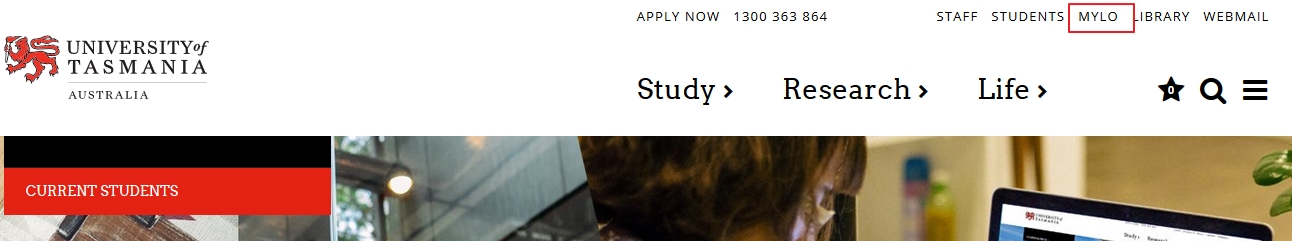
Step 2: Go to the MyLO Discover Course catalog
In the top right area of the MyLO navigation bar homepage, you'll see a link to the Discover Course Catalog for enrolling in non-award units. This is the link you need to follow. https://mylo.utas.edu.au/d2l/le/discovery/view/
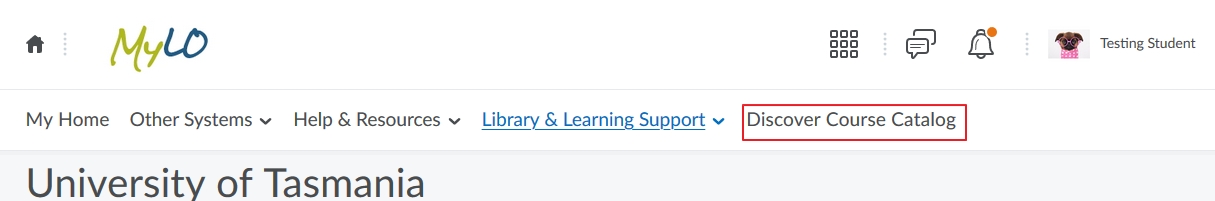
Step 3: Select the unit
Scroll down and select the Turnitin & Academic Writing card from the list of units. Or search for the unit. Press on the tile.
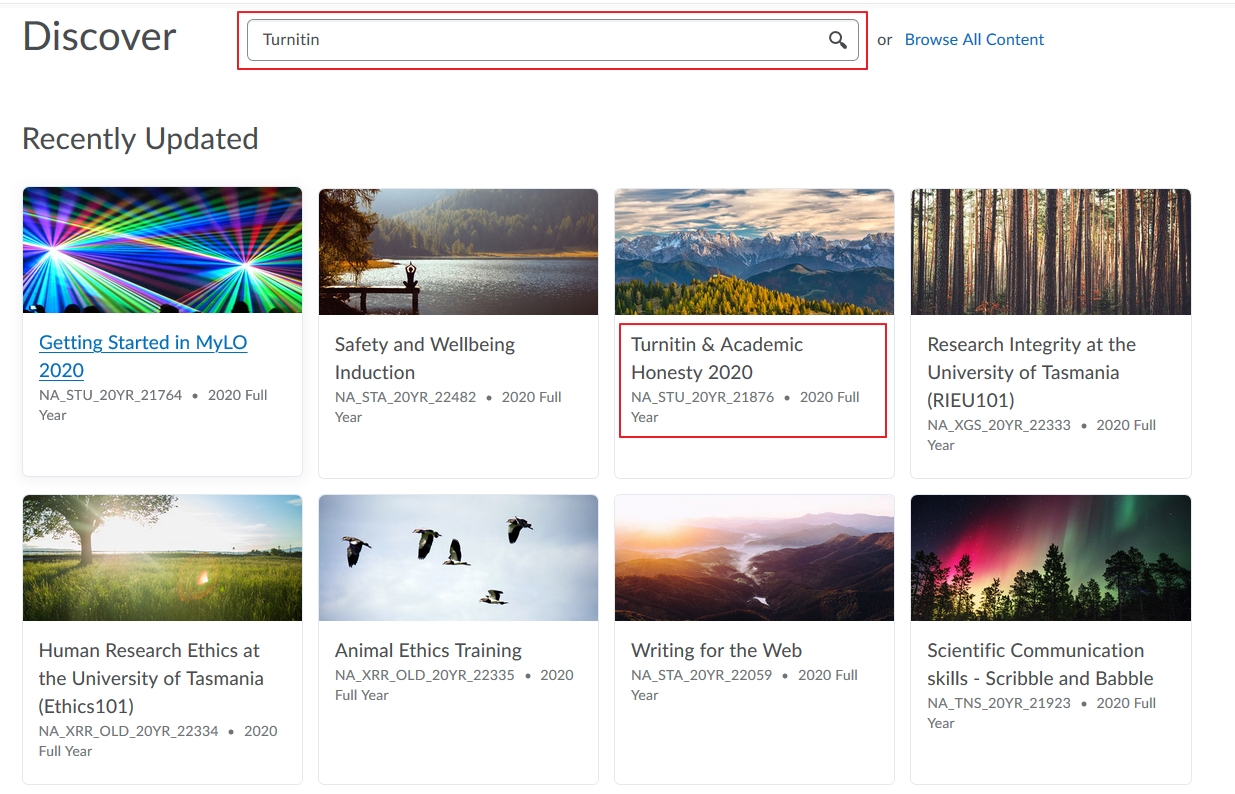
Step 4: Click enrol
You should then see the unit details page. Select the Enrol button on the right of the page and follow the prompts to gain access.
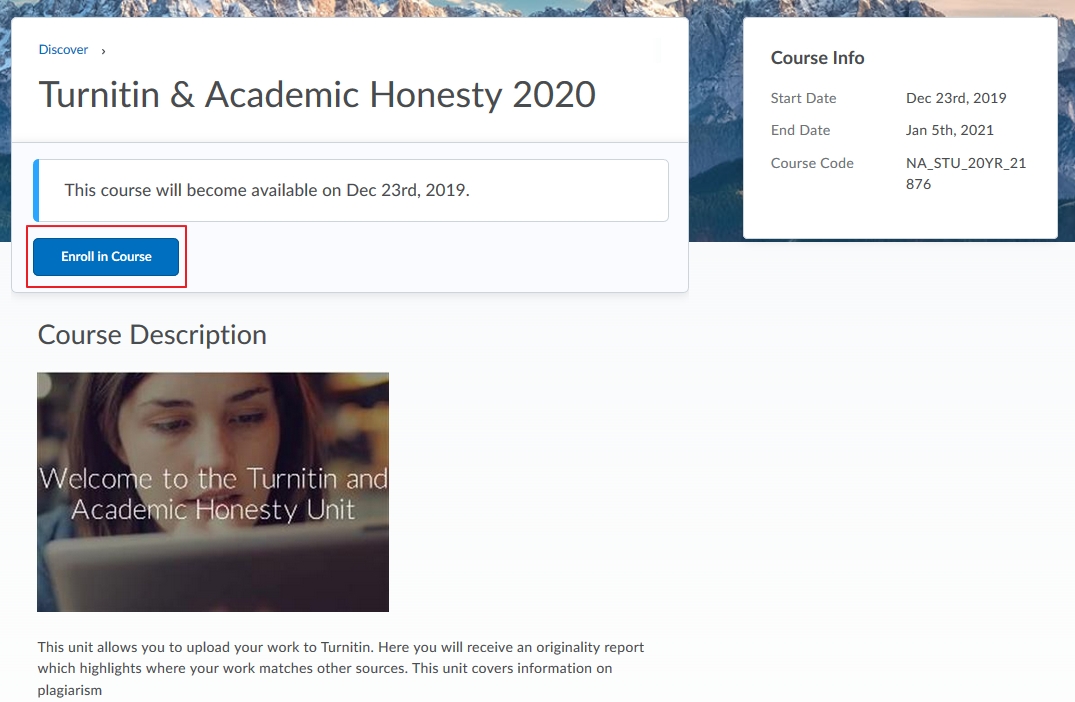
Please note that 'enrolling' in this unit is not an enrollment in a formal sense - there are no assessment tasks, and the unit will not appear on your University transcript. This unit provides content and tools to support you in your studies.
You will get a confirmation message that you have enrolled successfully in the course.
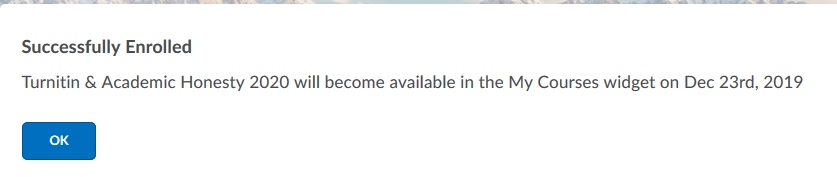
Step 5: View unit
Once you have completed these steps, you should be able to follow any direct links to the unit, or find it through your MyLO homepage My Units list.